Get to know your Sonos Move
Learn more about Sonos Move's essential features like playback controls, Bluetooth pairing, grouping, and charging.
Playback controls

Press to play or pause audio.

Press to change the volume.
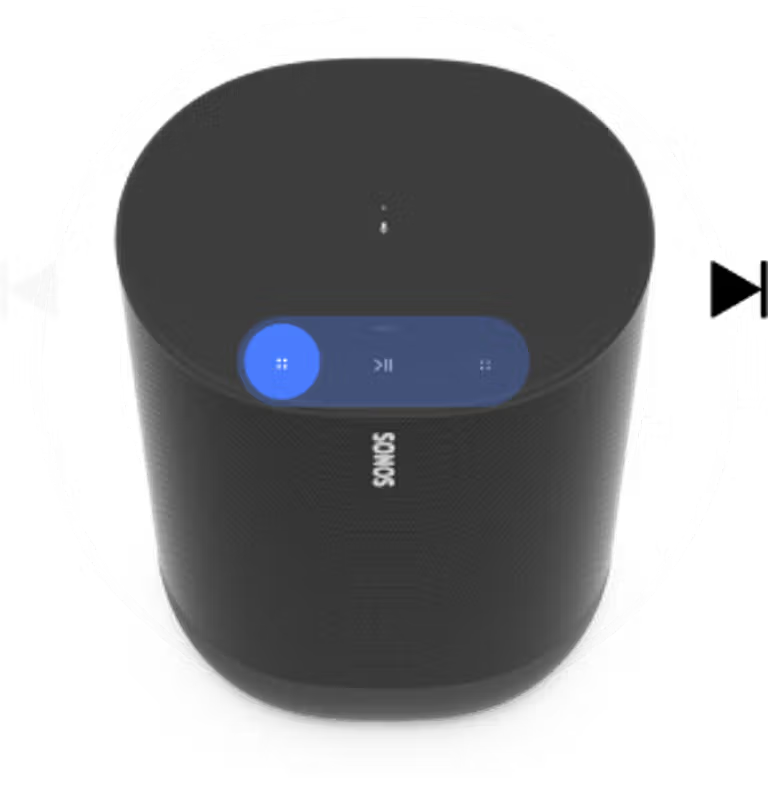
Swipe forward to play the next track.

Swipe back to play the previous track.
Bluetooth

To pair a device, press and hold the Bluetooth button until you hear the pairing chime.
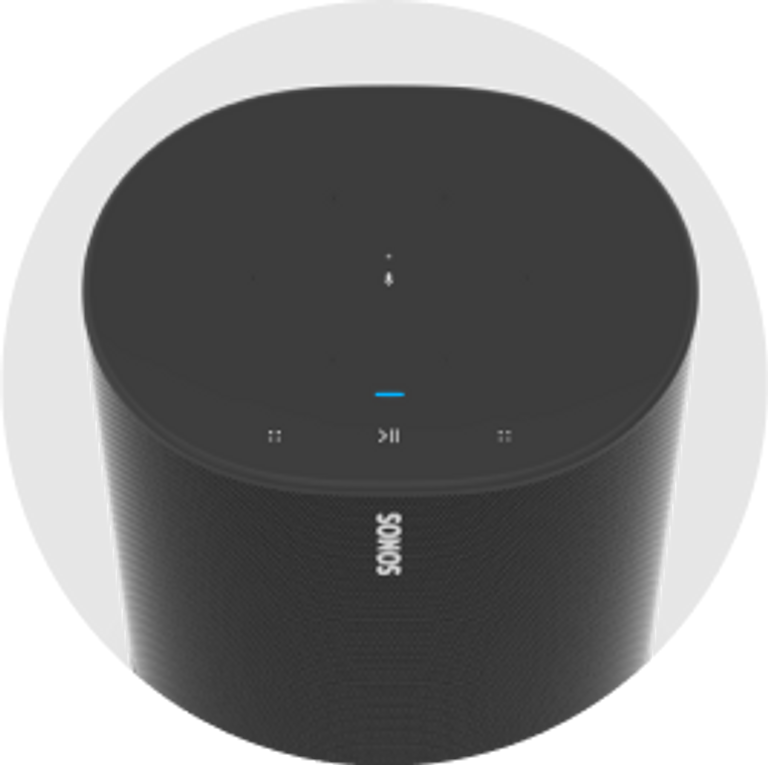
Blinking blue: Ready to connect
Solid Blue: Connected to device
Voice
Add a voice assistant to Move and control your Sonos system with voice. See our article on adding a voice assistant for more information.

Grouping
Press and hold to easily group Sonos products to play the same content. You’ll hear a confirmation chime.

Battery and charging

Press and release to put Move into sleep mode.
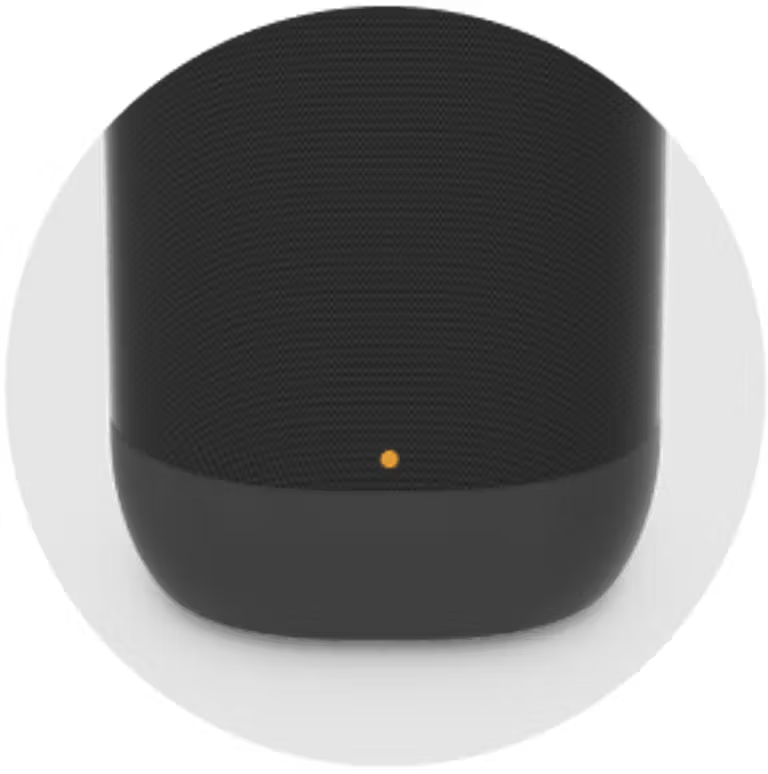
The battery light blinks amber when it’s time to recharge.

Set Move on the charging base for easy recharging.