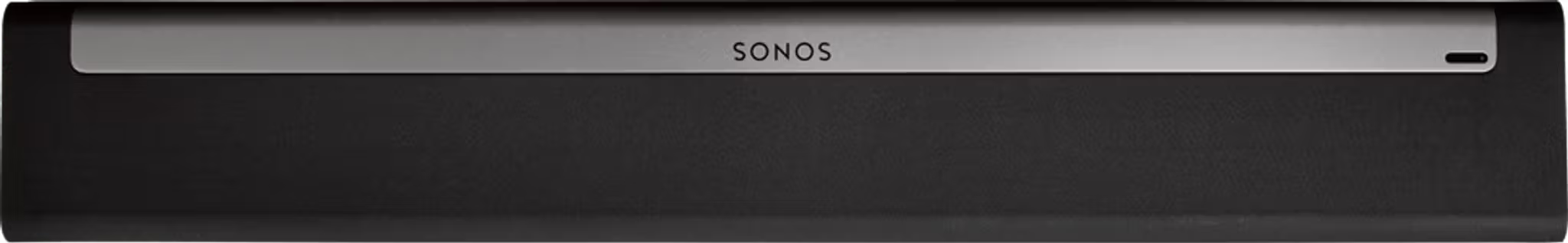Wall mount your Playbar
This article provides some guidelines for wall mounting your Playbar and how to orient it if mounting above or below your TV. For a full set of instructions and a list of what tools and hardware you’ll need, see our Playbar product guide.
Guidelines
- When mounting below a TV, keep at least 1" (25mm) of space between Playbar and TV.
- When mounting above a TV, keep at least 2" (50mm) of space between Playbar and TV.
- Keep both ends of the Playbar at least 1 ft. (30cm) from a wall or other obstruction.
Orientation
When wall-mounted, the side with the Sonos logo, power, optical, and Ethernet port should be facing away from the TV.
Below the TV
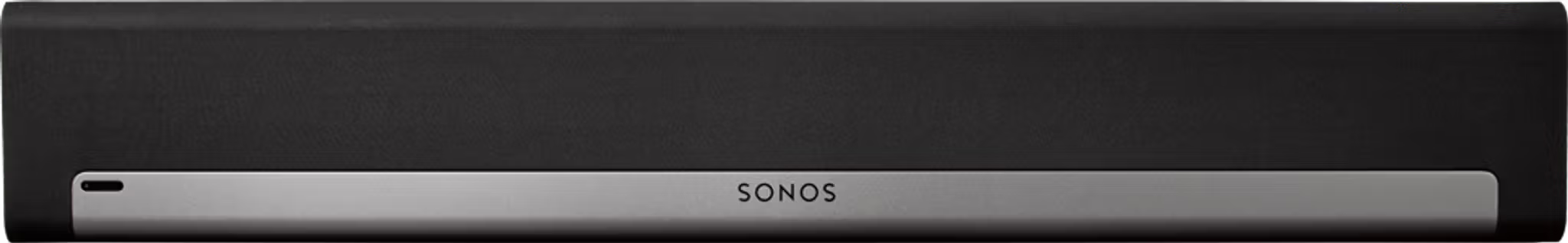
Above the TV