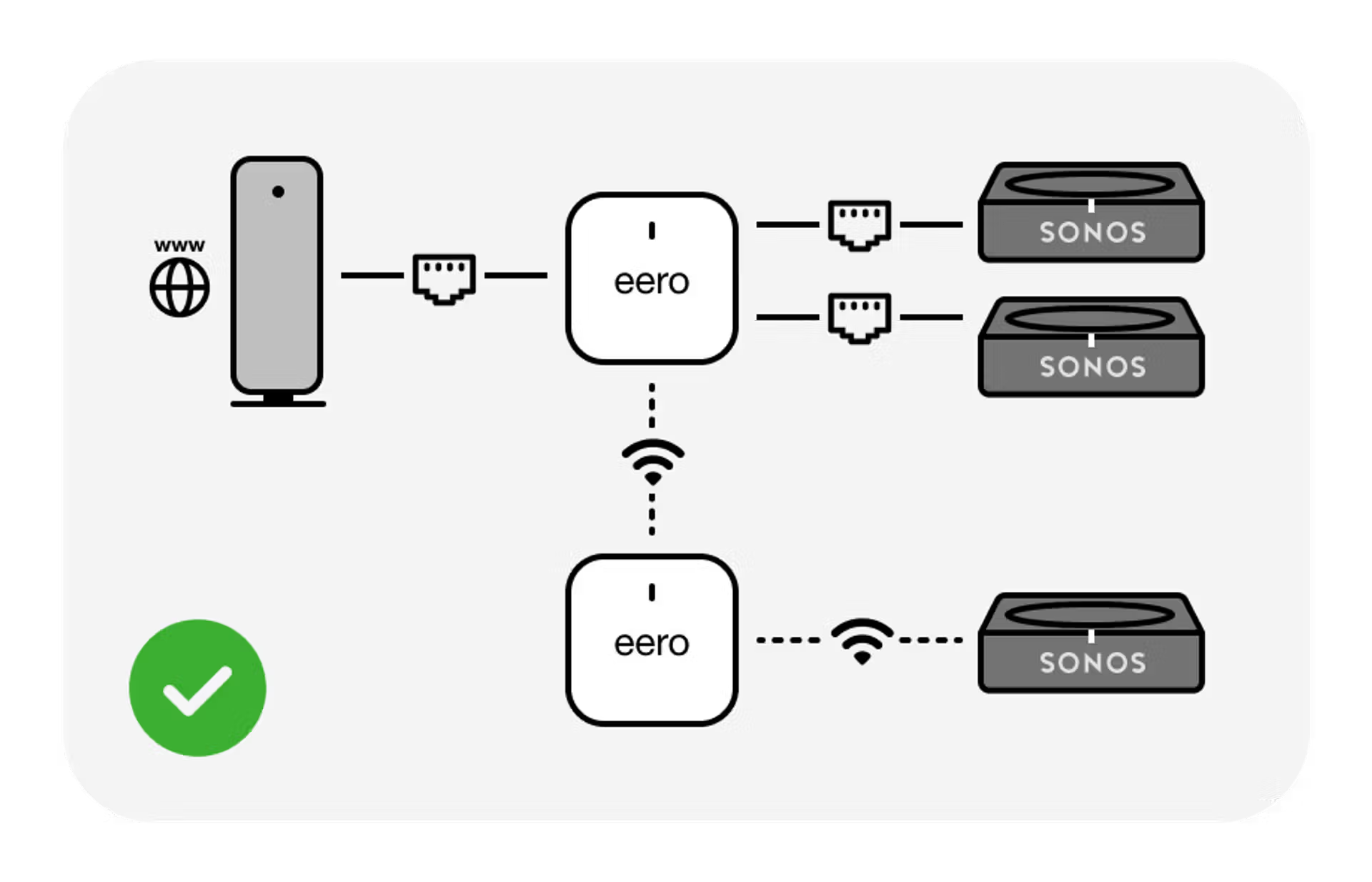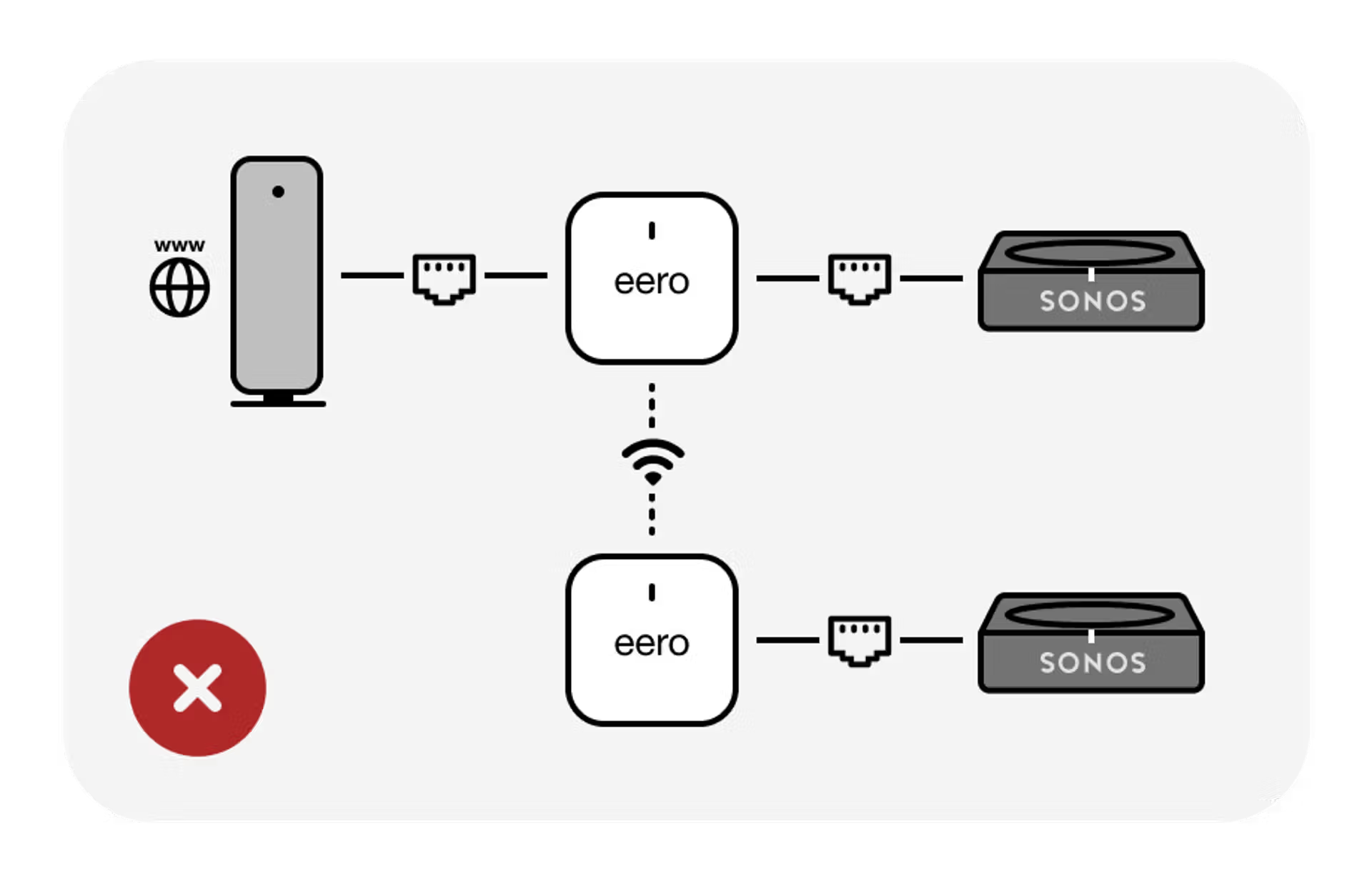Recommended eero network configuration for Sonos
Recommended configuration
When connecting Sonos to an eero network, we recommend using Sonos in a wireless setup, meaning your Sonos products don’t use any Ethernet connections to connect to your eero devices.
Wiring guidelines
If you’d like to wire one or more of your Sonos products to your eero network, we recommend following these guidelines for best performance:
- When wiring a single Sonos product to your eero network, you can wire it to any of your eero devices.
- When wiring more than one Sonos product to your eero network, they must be wired to the same eero device or the same network switch. Do not wire different Sonos products to different eero nodes. See our diagrams below for illustrated examples.
- If there are two or more switches present on the network, wire all of the secondary switches back to the primary switch and not to an eero product.