Put Roam products into sleep mode
Sonos Roam, Roam 2, and Roam SL can be placed into sleep mode to reduce battery usage and disable the button controls when not in use.
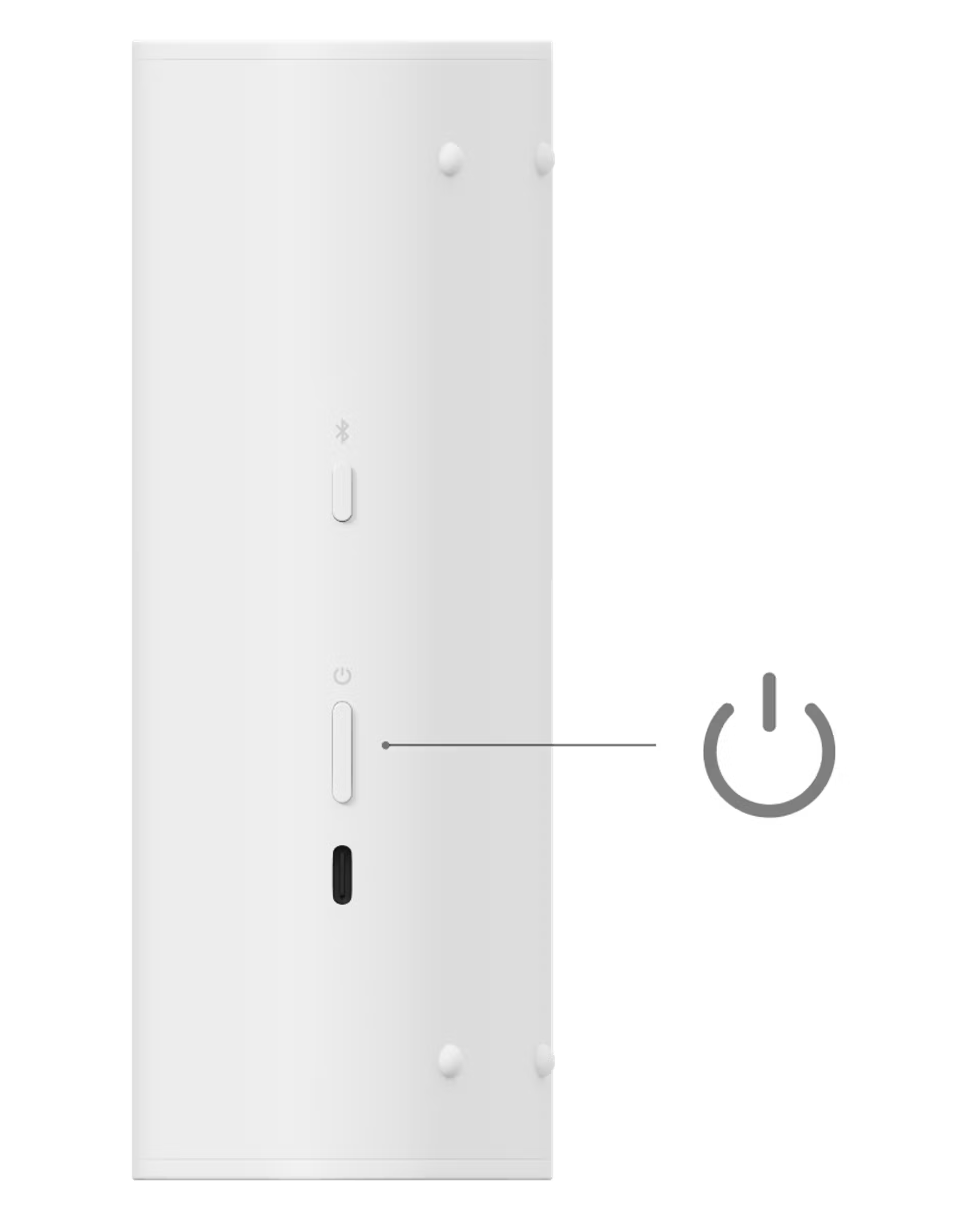
When a Roam product is running on battery power and not playing audio, it will automatically enter sleep mode after 30 minutes. To manually place your Roam product into sleep mode, simply press and release the power button located on the back. You’ll hear a short chime and the status light will turn off. When in sleep mode, the battery can last up to 10 days.
To wake up your Roam product, press and release the power button, connect it to the USB-C charger, or place it on the Wireless Charger.
Note that putting a Roam product into sleep mode does not completely power it off. To fully power it off, press and hold the button on the back for at least 5 seconds. You will hear a chime and the status light on the front will turn off.