Sonos app shows “No products found” or “Unable to connect”
When the Sonos app can’t connect to any of your Sonos products on the network, it will display an error message. The Sonos app will show a “No products found” screen and the S1 Controller app will show an “Unable to connect to Sonos” banner.
Sonos products disconnected from power or your mobile device being connected to the wrong WiFi network are some common causes. Learn more about what else can cause these error messages and how to fix them.
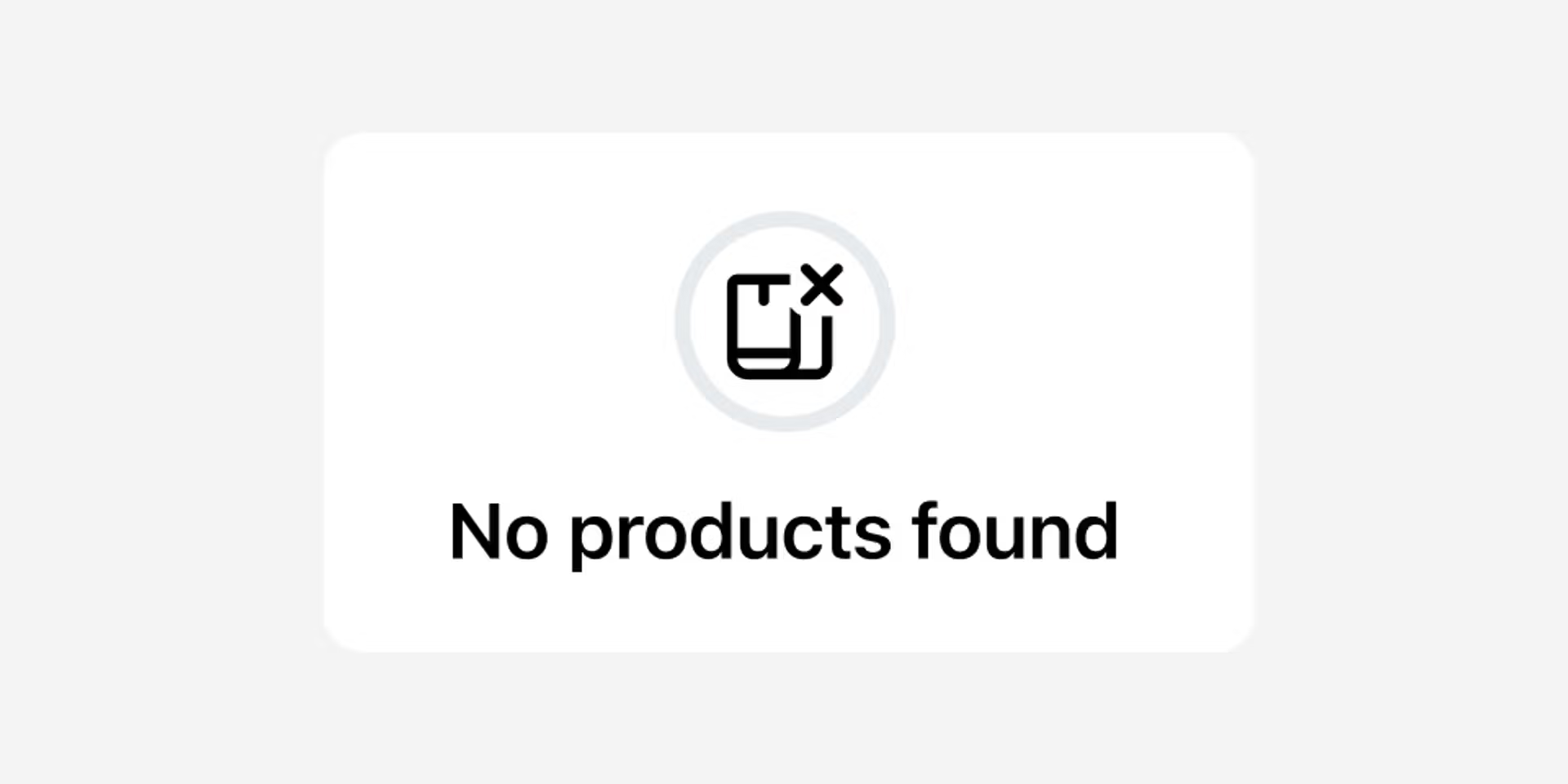
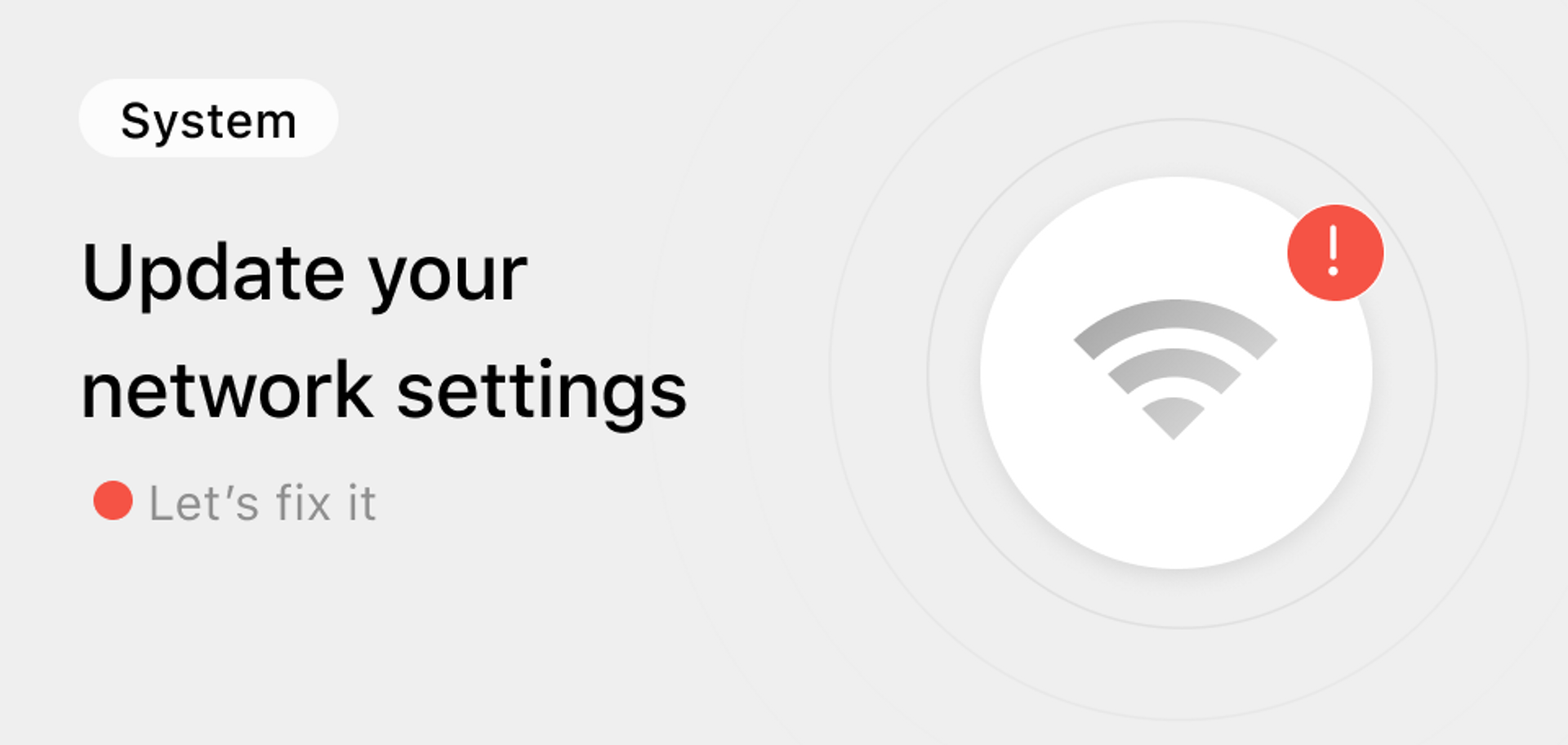
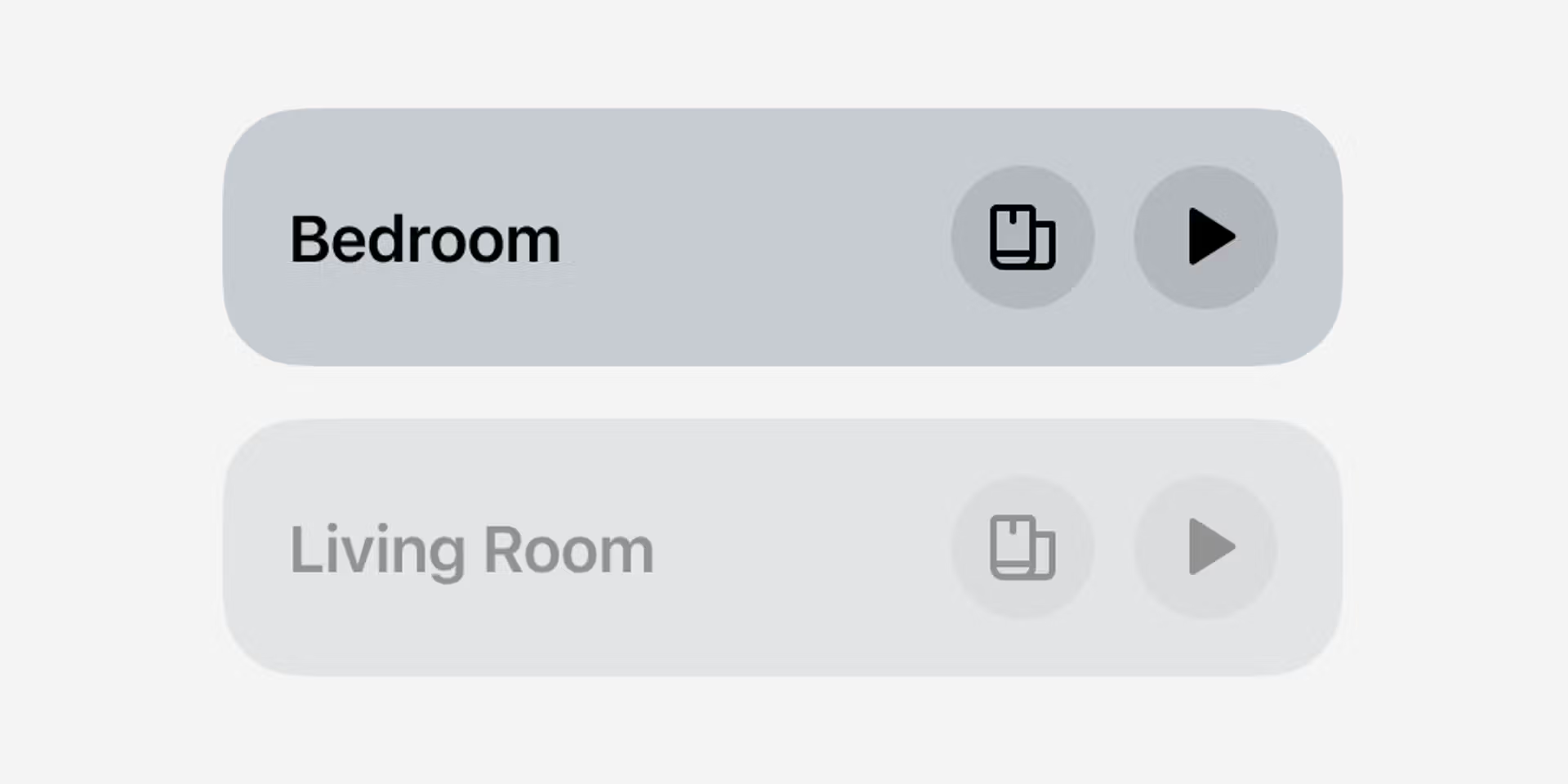
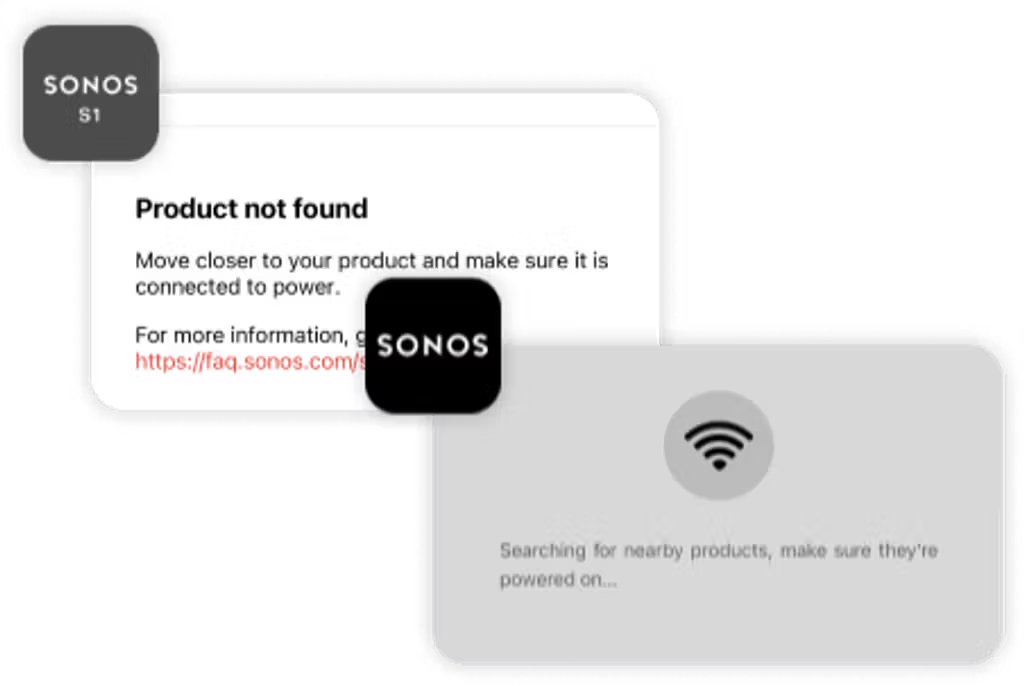
Product not found during setup
As part of the setup process, the Sonos app will try to discover the product you are trying to set up. If the app is unable to find the product, it will continuously show a “Searching for nearby products” message or show a “Product not found” error. Learn what to do if the Sonos app is unable to find the products you are setting up.
Unable to pair a Bluetooth device with Sonos
Some Sonos products, like portable speakers and headphones, are able to connect to devices via Bluetooth. You may experience issues if your Sonos product is not in Bluetooth pairing mode or if your Sonos product is too far away from your Bluetooth device. Learn what to do if you’re unable to connect your Bluetooth device to your Sonos product.

Still need help?
Our technicians can help over the phone or with a live chat. You can also ask questions and find answers with other Sonos owners in our Sonos Community.